Synology Expansion Cards and Accessories
Synology RKS-02 Sliding Rail Kit (For 1U / 2U / 3U chassis)
Synology Expansion Cards and Accessories
SYNOLOGY DiskStation DS1621+ 36TB Capacity
WD RED PRO disks pre-installed and tested in the workshop. Ready to use!
6-bay tower NAS - 108TB maximum internal capacity - 4GB DDR4 memory expandable to 32GB
4 GbE ports - 2 M.2 SSD slots - PCIe expansion slot - 2 eSATA ports
2.5" or 3.5" SATA 6Gb/s drives - SSD drive support
Product composition:
- DS1621+ NAS 4GB Tower 6 slots (3-year manufacturer warranty)
- 6 WD RED PRO 6TB drives (3-year manufacturer warranty)

Data management and protection, for anyone
Synology DS1621+ is a powerful and compact 6-bay network attached storage solution designed to store and protect critical data assets. Today’s growing amount of unstructured data requires smarter and increasingly higher performance methods of storing, accessing, and collaborating. Designed for scalability, the DS1621+ enables you to start small, then expand as your data grows.
Synology DiskStation DS1621+ is a powerful 6-bay network-attached storage solution designed to store and protect critical data assets. The growing amount of unstructured data requires smarter and increasingly higher performance methods of storing, accessing, and sharing. DS1621+ is a compact desktop form-factor NAS that is beyond evolutionary, featuring over 110K, or 174% higher 4K random read IOPS,1 compared to its predecessor. Designed for scalability, the DS1621+ enables you to start small, then expand as your data grows.
Synology DS1621+ can be a multi-purpose powerhouse, suitable for a wide range of usage environments. The compact, 11.5L desktop formfactor makes it easy to store away whether it is at home or in a quiet office environment.
• Up to 110,608 4K random read IOPS and 2317 MB/s sequential read speeds for demanding workloads
• Dual M.2 2280 slots for NVMe SSD let you maximize performance and capacity efficiently
• Features 6 bays for 2.5″ and 3.5″ SATA HDD/SSD drives, and can be expanded to 16 bays with two Synology DX517 expansion units
• Powered by Synology DiskStation Manager (DSM), Synology’s unified operating system built for data management
Easily adapt the DS1621+ to any business environment by adding faster networking, local SSD caching, or storage capabilities.

Enjoy 16 drive bays with the DX517 expansion unit
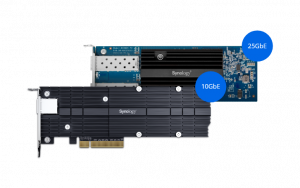
Support for 10/25GbE NICs lets you boost maximum network throughput using Link Aggregation (bonding).
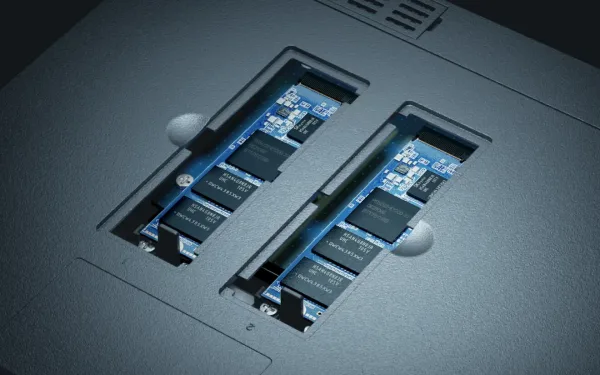
Boost read/write IOPS over HDD-only arrays by up to 16 times or more with NVMe or SATA SSD Cache
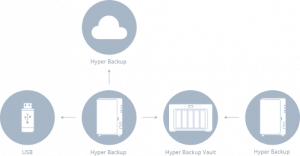
A comprehensive backup and recovery solution for added data protection. Create backup destinations locally, on another Synology device, rsync servers, or cloud-based destinations, such as Google Drive, Dropbox, S3-compatible destinations, and Synology C2 Storage, a dedicated backup destination for Synology devices. Deduplication, integrity checks, and incremental transfer technology reduce bandwidth and storage use.
Easily schedule flexible point-in-time backups of shared folders and LUNs with an RPO as low as 5 minutes and recovery in seconds. Set up replication and failover to other Synology storage systems for fast RTOs and minimal service disruption.
The Active Backup suite enables administrators to easily secure their entire IT infrastructure by backing up mission-critical data to their NAS, including Windows & Linux workstations and servers, file servers, VMware and Hyper-V virtual machines, and Microsoft 365 and Google Workspace accounts. Benefit from deduplication, multiversioning to quickly jump back in time, and additional data efficiency optimizations for reduced bandwidth and storage use.


A powerful and secure private cloud solution that lets teams collaborate, sync files, and communicate with others anytime, anywhere.
The DS1621+ comes with Synology Collaborative Suitethe productivity and file sharing solution that promotes team collaboration while leveraging the benefits of private cloud to fully control data and prevent data leakage, thanks to support for HTTPS, a built-in firewall, and several automatic IP and account intrusion blocking mechanisms.
• Synology Drive enables data synchronization and backup via web portal and desktop apps on Windows®, macOS®, and Linux® platforms. Intelliversioning backs up older versions while minimizing storage space usage and supports on-demand data restoration.
• Synology Office includes documents, spreadsheets, and slides. Its online editing environment allows multiple users to edit, comment on, and share company data simultaneously, with no additional license fees.
• Synology MailPlus is a reliable mail server, accessible via an intuitive web client, which helps users manage their emails and increase their productivity. MailPlus supports deployment in high-availability clusters.
• Synology Chat enables instant conversations and optimizes team communications with powerful features including message encryption, pinning, forwarding, reminders, and scheduling.
• Synology Calendar lets teams keep track of what’s important with easy-to-use sharing and scheduling features. Everyone is on the same page.
With Synology Surveillance Station, DS1621+ can serve as a complete video surveillance system. Simply add network-connected cameras and you can monitor their live feeds, play back recordings, and receive instant event alerts right away.
• Works with over 7,600 IP cameras: Choose any compatible model that fits your needs and budget, or use the LiveCam app to turn an old smartphone into an IP camera.
• No subscription fees: Unlike security cameras that require a monthly cloud storage subscription, all your recordings are stored on DS1621+ and 100% controlled by you.
• Remote monitoring & control: Access your surveillance system from a web browser, the desktop client, or the DS cam mobile app anytime, anywhere.
• Automation and Notification: Set rules to trigger specific actions when predefined events occur, such as automatically taking snapshots when motion is detected. Receive a notification by e-mail, SMS or Push so that you can intervene in time.
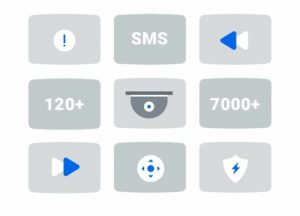
Protect your home and office with Synology’s reliable and intuitive security solution. Surveillance Station combines intelligent monitoring and video management tools to safeguard your valuable assets.
Synology Virtual Machine Manager (VMM) is an intuitive hypervisor application that allows users to easily set up virtual machines and run operating systems like Windows®, Linux®, and Virtual DSM. With VMM, users can create a cluster environment with multiple Synology systems while maintaining the flexibility to scale online and migrate virtual machines for load balancing and resource allocation. Disaster recovery features, including snapshots, replication, cloning, restore, and failover, help you fully protect each virtual machine and your digital assets at no additional cost.
The VMM Pro licenses provide access to advanced features, including remote replication, remote storage migration, high availability, and live migration, allowing users to further reduce the risk of service disruption and manage IT resources with maximum flexibility.

Virtual Machine Manager, Synology’s native hypervisor, allows you to manage multiple virtual machines on your DS1621+ and run Windows®, Linux®, and Virtual DSM applications on your Synology NAS.
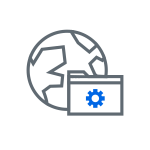
Conveniently manage your fleet of Synology NAS from a centralized console..

Secure, reliable, and private mail server solution with an intuitive and modern mail client.
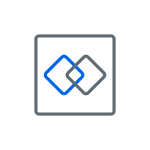
Seamless transition between clustered servers in the event of a server failure to minimize the impact on applications.
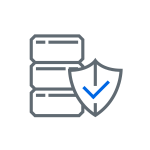
Secure data with comprehensive built-in security tools to protect your devices against evolving threats.
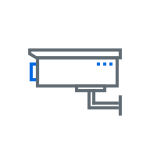
A complete surveillance solution for recording, monitoring and management.
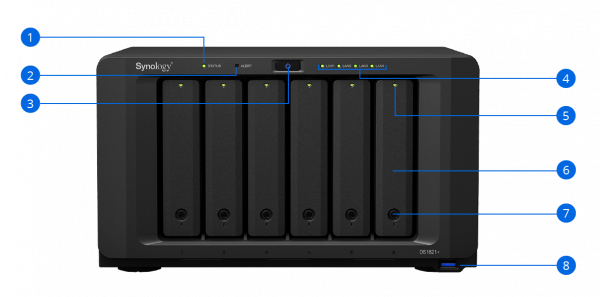
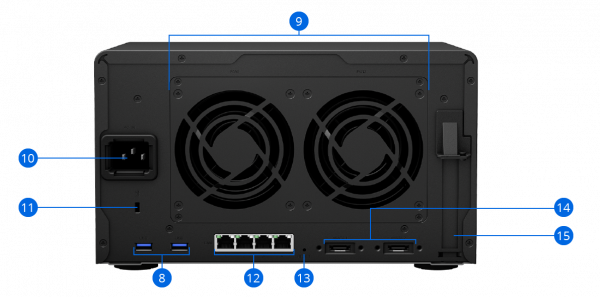
Engineered to handle intensive 24/7 workloads, Synology drives consistently deliver top-grade performance.


This NAS is designed to reliably store your data and is backed by a three-year hardware warranty from Synology. An optional two-year extended warranty is available in select regions, for up to five years of coverage.




Our entire range of NAS servers is equipped with professional hard drives. The disks are installed by our technical teams, the NAS is tested on the network before shipment, to allow faster installation in the company.
The different discs available :